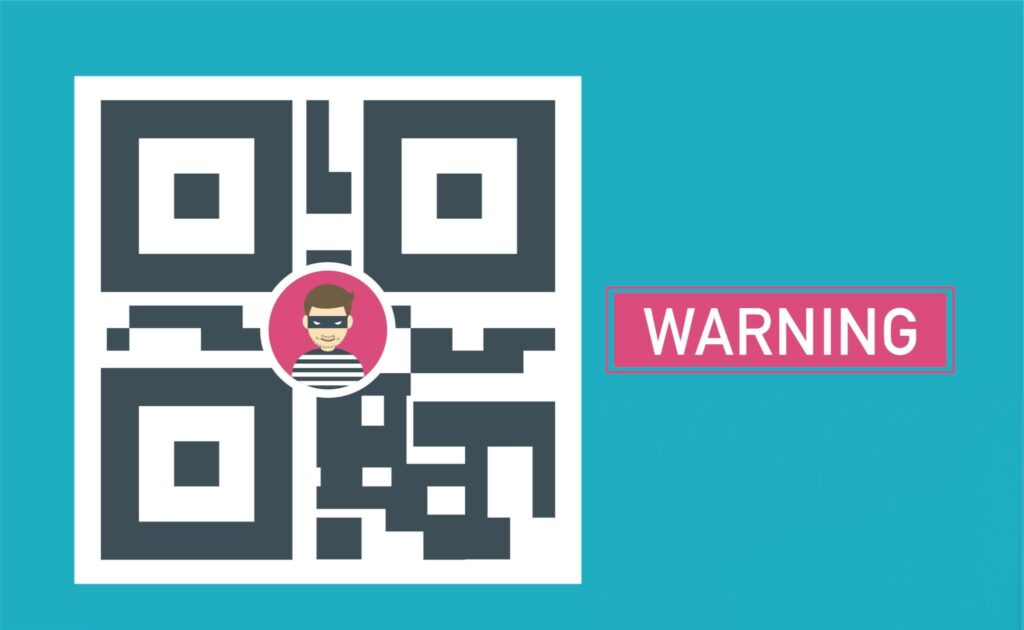It’s quick. It’s easy. It’s everywhere.
That’s the magic of QR codes — until it isn’t.
What started as a handy way to scan menus or make payments has now turned into a favorite playground for cybercriminals. If you’ve ever scanned a QR code without thinking twice, you might have unknowingly stepped into a scammer’s trap.
In this guide, we’ll break down how QR code scams work, share real-life examples, and give you practical steps to avoid QR code scams without giving up the convenience they offer.
Why QR Code Scams Are on the Rise
QR codes (Quick Response codes) exploded in popularity during the pandemic. From restaurant tables to parking meters, they became the go-to contactless solution. According to a 2023 Statista survey, over 89 million smartphone users in the U.S. scanned a QR code in that year alone.
Scammers saw this surge and adapted quickly. Unlike suspicious emails or shady websites, a QR code hides its destination. When you scan one, your phone automatically processes the link — and by then, it might already be too late.
How QR Code Scams Work
At their core, QR code scams are all about misdirection. The criminal places a malicious QR code where a real one should be. Once scanned, it could:
-
Lead you to a phishing site that looks real but steals your login credentials.
-
Trigger a malicious download that installs spyware or malware.
-
Redirect payments by swapping legitimate payment addresses with the scammer’s account.
Real-Life QR Code Scam Examples
1. The Parking Meter Payment Scam
In Austin, Texas, police warned drivers after fake QR code stickers were found on city parking meters. The codes led to a fraudulent payment site that collected credit card numbers. (Source: Austin Police Department)
Lesson: Always double-check the official app or payment method before scanning.
2. Restaurant Menu Switch
In Melbourne, Australia, scammers placed fake QR code stickers on restaurant tables. Customers thought they were scanning to view the menu, but instead, their devices opened a phishing page that requested personal details.
Lesson: If a code takes you to a form asking for sensitive info, close it immediately.
3. Crypto Wallet Swap
Crypto investors in Singapore reported QR codes on social media that promised a free NFT airdrop. Scanning and connecting their wallet drained their funds within seconds.
Lesson: Never scan a QR code for “free money” offers without verifying the source.
Why QR Code Scams Work So Well
-
They look legitimate – A printed sticker is easy to make and can be placed anywhere.
-
No URL preview – Most people scan and click without checking where it leads.
-
Trust in context – If it’s on a government notice or restaurant menu, people assume it’s safe.
How to Avoid QR Code Scams – Practical Steps
1. Verify Before You Scan
If you see a QR code in public, especially on signs or stickers, ask staff or check the official website to confirm it’s legitimate.
2. Use a QR Code Scanner with Preview
Apps like Kaspersky QR Scanner or Norton Snap show you the link before opening it. If the URL looks suspicious or unfamiliar, don’t click.
3. Watch for Tampering
If a QR code looks like a sticker placed over another code, that’s a red flag. Scammers often cover the original with their fake one.
4. Check for HTTPS
If the link opens in your browser, make sure it starts with “https://” and shows a secure padlock. Even then, watch for slight misspellings in the domain name.
5. Avoid Scanning for Payments in Public Spaces
For things like parking or bill payments, use the official app or manually type in the web address instead of scanning.
Table: QR Code Safety – Do’s and Don’ts
| Action | Safe | Risky |
|---|---|---|
| Scanning codes from official apps | ✅ | ❌ |
| Checking the URL before clicking | ✅ | ❌ |
| Scanning random flyers or street posters | ❌ | ✅ |
| Using a secure QR scanner app | ✅ | ❌ |
| Accepting “free” offers via QR code | ❌ | ✅ |
My Personal Experience with a QR Scam Attempt
A few months ago, I was at a coffee shop that had a QR code on every table. Out of habit, I scanned it. Instead of the menu, it opened a page that asked me to “log in with Google” to see the drinks list. That was my first red flag.
I remembered a tip from a cybersecurity training session: legitimate QR codes for menus won’t ask for your email login. I closed the page and told the barista. Turns out, someone had replaced the real codes with fake ones the night before.
That small pause before entering my email saved me from potentially giving away my Google account credentials.
What Tech Experts Say
Brian Krebs, a well-known cybersecurity journalist at KrebsOnSecurity, warns that QR code scams rely heavily on “social trust” and “urgency.” He suggests that even a second of hesitation to check the link can prevent most attacks.
Similarly, the FBI issued a public alert warning people to be cautious of QR codes in public spaces, especially those related to payments.
Tools to Help You Avoid QR Code Scams
-
Kaspersky QR Scanner – Scans and checks safety before opening links.
-
Norton Snap – Detects malicious QR codes in real time.
-
Trend Micro QR Scanner – Provides reputation checks for URLs.
These tools act like an extra lock on your front door — you can still let guests in, but only after you’re sure it’s safe.
FAQs About QR Code Safety
Q1: Can a QR code install malware without clicking anything?
Not usually. Most QR codes just open links, but if your phone has certain vulnerabilities, scanning could trigger an automatic download.
Q2: Are QR codes safe in official documents?
They’re generally safe, but always check the source. Scammers have been known to fake entire documents.
Q3: How can I report a suspicious QR code?
You can report it to local authorities or your country’s cybercrime unit. In the U.S., that’s the Internet Crime Complaint Center (IC3).
Final Tips to Stay Safe
-
Treat QR codes like unknown links — because that’s exactly what they are.
-
If it feels off, trust your instincts and don’t scan.
-
Use secure scanner apps and keep your phone updated with the latest security patches.
-
Spread awareness. Many victims of QR code scams had no idea such scams even existed until it happened to them.
Conclusion: Smart Scanning is Safe Scanning
QR codes aren’t the enemy. In fact, they’re one of the most convenient tools of our digital age. But like any tool, they can be misused. By staying alert, verifying before scanning, and using trusted tools, you can enjoy the speed of QR codes without falling into a scammer’s trap.
So next time you’re about to scan a QR code on a street poster or café table, pause for a second. That tiny pause might just save your data, your money, and your peace of mind.