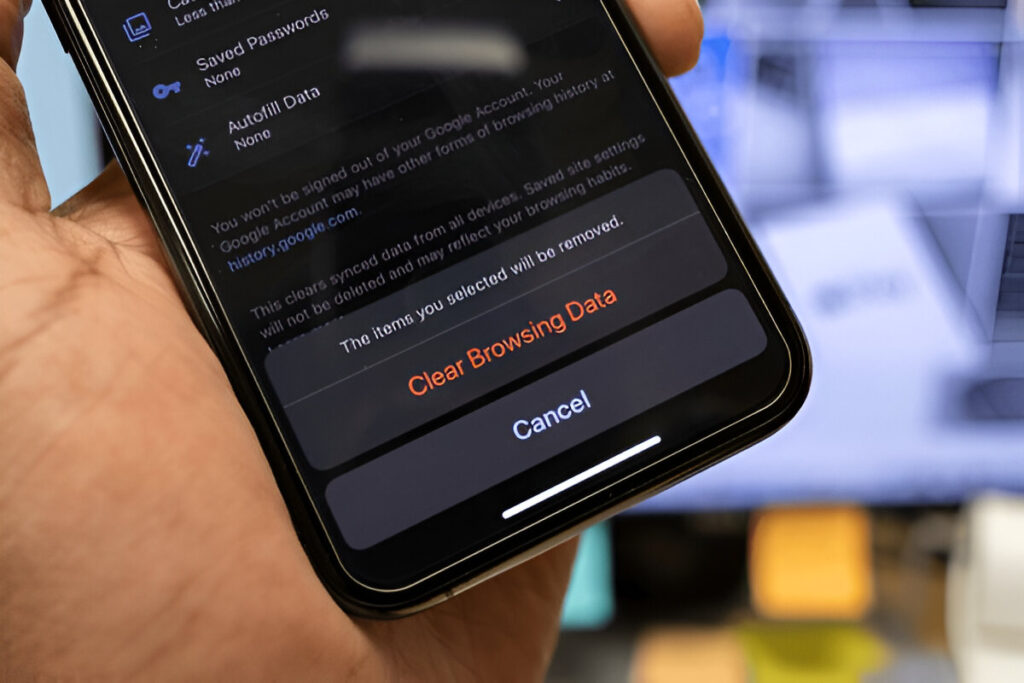Posted inOnline Safety
How to Create a Family Digital Safety Plan (Step-by-Step Guide)
Why Every Family Needs a Digital Safety Plan Imagine this. You’re sitting at the dinner…
Continue Reading